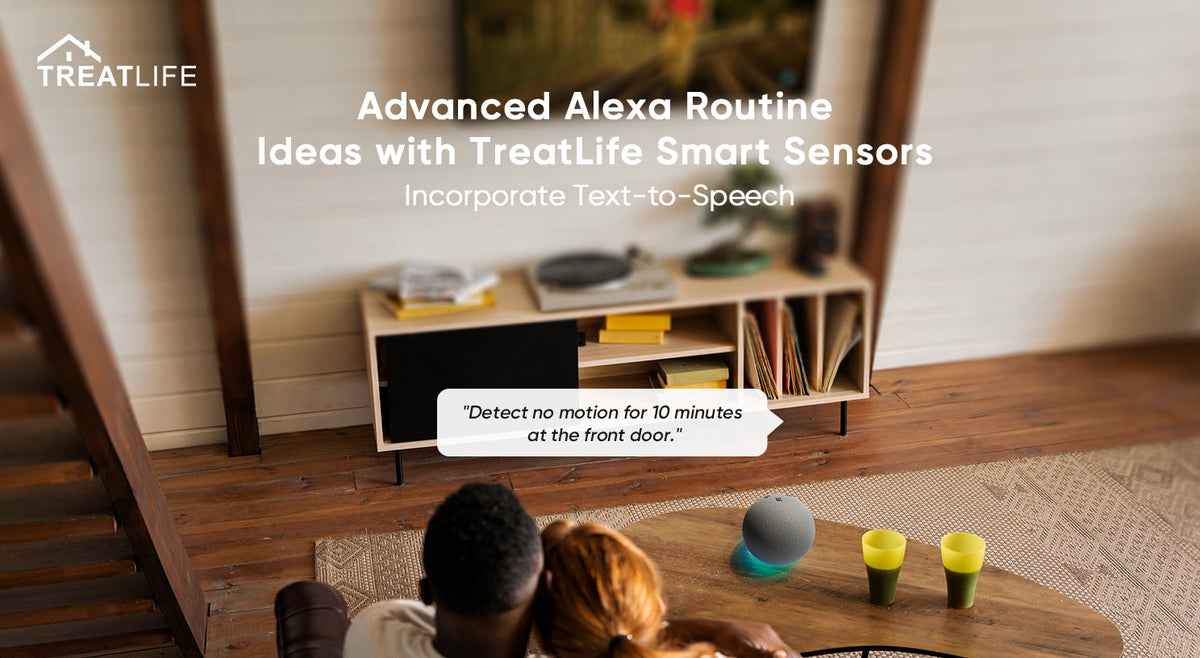
Advanced Alexa Routine Ideas with TreatLife Smart Sensors: Incorporate Text-to-Speech
|
|
Time to read 2 min
|
|
Time to read 2 min
The introduction of smart home technology has not only brought convenience to our fingertips, but it has also opened the door to limitless customization options. TreatLife offers a variety of smart sensors that can easily interact with Alexa, allowing you to personalize your smart home routines to your exact lifestyle. Alexa’s capabilities like Text-to-Speech can take the whole smart automation experience to the next level.
In this article, we'll look at several advanced Alexa routines that make use of TreatLife's Motion Sensors and Alexa’s TTS. This allows Alexa to verbally notify you when motion is detected.
TreatLife makes a variety of inexpensive but good-quality smart home products that work with Alexa. The motion sensors can detect movement and send you instant alerts.
Enhance your home's security by setting up a routine to alert you of any unusual activity. If the motion is detected at an odd hour, you can have Alexa announce, “Motion has been detected in the [specific room], please check”.
Set up a routine to inform you of any unexpected behavior in your home to improve its security. If the motion is detected at an unusual hour, Alexa can declare, “Motion has been detected in the [specific room], please check.”
You can also create routines that announce when the motion sensor detects no motion. This allows you to be notified when movement stops. For example, if the front door motion sensor detected no more motion for a certain period of time, then announce “Detect no motion for x minutes at the front door”.
The previous routine gives you audible alerts when someone approaches your front door, and this routine lets you know that they have left for some time. Very handy for home security and awareness.
The TreatLife motion sensors combined with Alexa routines and TTS enable all kinds of advanced automation like these. With a creative idea, you can build custom routines to help monitor your home and enhance convenience. The motion sensors add reactivity and context-awareness that takes your smart home to the next level.
Was this article helpful? Read our related post on Alexa routine ideas for everyday use!


