| Manufacturer | TREATLIFE |
|---|---|
| Item Weight | 6.4 ounces |
| Package Dimensions | 5.6 x 4.1 x 2.6 inches |
| Size | 4 Pack |
| Style | Single Pole Smart Switch 4 Pack |
| Power Source | AC |
| Maximum Power | 1250 Watts |
| Item Package Quantity | 1 |
| Plug Profile | Wall Mount |
| Switch Style | Push Button |
| Included Components | Single Pole Smart Light Switch, Wallplate, 4 wire nuts, 2 Screws, User Manual |
| Batteries Included? | No |
| Batteries Required? | No |







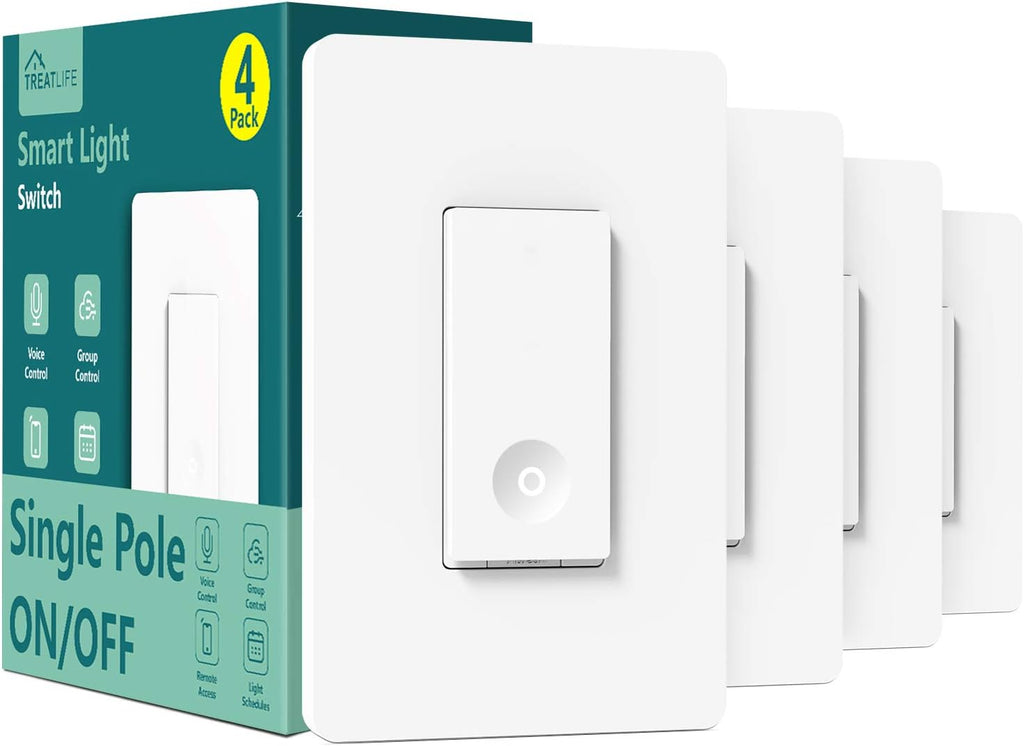
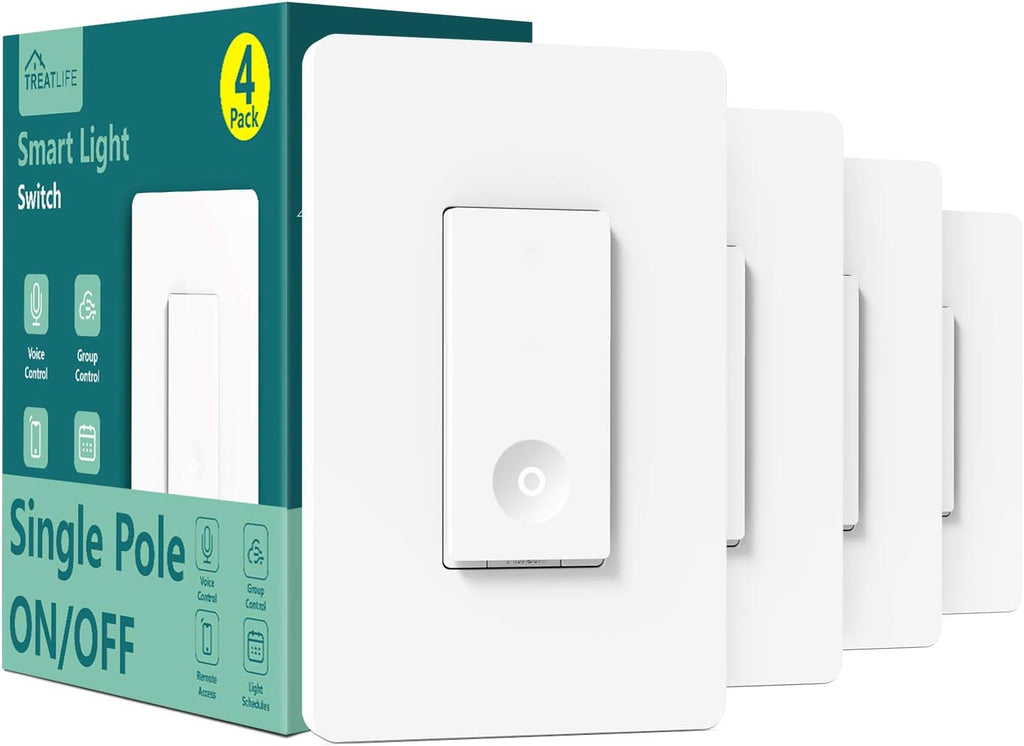
Treatlife Smart Light Switch,Neutral Wire Needed
| Brand | TREATLIFE |
| Switch Style | Push Button |
| Operation Mode | ON-OFF-ON |
| Terminal | SPST |
| Plug Profile | Wall Mount |
| Actuator Type | Push Button |
| Current Rating | 10 Amps |
About Treatlife Smart Switch
- EASY AND SAFE TO INSTALL: Neutral Wire is required; Step-by-step instructions will guide you through the wiring process. standard size; screwless snap-on wall plate; no hub required. For 2.4G Wi-Fi only (NOT 5G). Max Power: 1250W. Output Current: 10A. Treatlife smart light switch - Wireless Frequency: 2.4GHZ
- VOICE CONTROL: Enjoy the hands-free convenience of controlling the light or ceiling fan on/off in your home with your voice via Amazon Alexa and Google Assistant; perfect for times when your hands are full or entering a dark room.
- REMOTE CONTROL: Turn the light or ceiling fan on/off from anywhere with your smartphone using the Smart Life App, whether you are in your cozy bed, in the office or on vacation. You can create schedules, monitor real-time light status, share devices and even control a group of lights or ceiling fan on/off in your house with a tap of the phone screen.
- AUTOMATED SCHEDULES: Create schedules (timer or countdown) to automatically turn on and off the light based on everyday routines or to simulate occupancy while you are on vacation to trick potential intruders.
- RELIABLE USE & WORRY-FREE WARRANTY: Certified by FCC/ETL. Flame-retardant material and built-in overheat protection for added safety. Refer to the PDF attached below in Technical Specification for user manual. Shop with confidence thanks to friendly customer support provided from Treatlife.
Product Description - Treatlife Smart Light Switch

Treatlife smart light switches are a great way to start building a smart home system. It allows you to use your smartphone to easily control the lights anytime, anywhere. If you install Treatlife switches throughout the house, you can control all lights. You can also use voice through Alexa or Google Assistant to experience voice-activated lighting.

Specifications
- Input Voltage: AC120V
- Frequency: 60HZ
- Wireless Frequency: 2.4GHZ
- Max Power: 1250W
- Output Current: 10A
Features
- Easy installation-Follow the Treatlife program to install step by step
- Single control switch-Cannot be used when installed on a multiple switch
- Add to Siri-Connect Siri and Treatlife for voice control
Steps to connect Siri
- Open App, choose "smart", click Tap-to-Run., then click the symbol “+”;
- Select your scenes and device,then select the command you need. After done you can see the command has appeared in the interface;
- Click “Add to Siri”, then record your command. For example, you can say: “Close Light”;
- Finally, you can control the switch via Siri. Say “Hi Siri, Open Light”, The light will be turned on.

Say simple commands to control the lights-When you carry heavy objects, when you need light while studying or working, there is no free time to turn on the switch, then you can convey the instructions to Alex.


When you are not at home, you can remotely control the lights at home through your smart phone to create an atmosphere where someone is at home, which can prevent outsiders from intruding

What is a neutral wire?
A neutral wire allows our switch to be powered while simultaneously allowing the lighting circuit connected to your lights to be power off.
Do I have neutral wires?
- If your house was built in the mid-1980s or later, there is an excellent chance that you have neutrals everywhere in your home.
- If there is an outlet (wall receptacle) near the switch, most likely that switch box has a neutral.
- Switches that are ganged together have a much higher likelihood of having neutrals, no matter what year.
Checking the switch box
The best way is to check the actual wires in the switch box where you want to install Treatlife.
- Please observe all safety precautions before handling the electrical wiring in your switch boxes.
- Turn off your breaker box.
- Take off the trim plate over the switch.
- Remove the screws from your switch and pull out the existing switch to look at the wires.
- If you see a white wire (or group of them), it is VERY likely that you have a neutral.
The only way to be absolutely sure that you have found a neutral wire is to check the voltage (110V/120V) between the white wire and the "hot" (usually black in color) wire in the box. In a standard switch/dimmer, the "hot" is using one of the two wires connected to the switch.
Technical Details
| Brand | TREATLIFE |
| Switch Style | Push Button |
| Operation Mode | ON-OFF-ON |
| Terminal | SPST |
| Plug Profile | Wall Mount |
| Actuator Type | Push Button |
| Current Rating | 10 Amps |
About Treatlife Smart Switch
- EASY AND SAFE TO INSTALL: Neutral Wire is required; Step-by-step instructions will guide you through the wiring process. standard size; screwless snap-on wall plate; no hub required. For 2.4G Wi-Fi only (NOT 5G). Max Power: 1250W. Output Current: 10A. Treatlife smart light switch - Wireless Frequency: 2.4GHZ
- VOICE CONTROL: Enjoy the hands-free convenience of controlling the light or ceiling fan on/off in your home with your voice via Amazon Alexa and Google Assistant; perfect for times when your hands are full or entering a dark room.
- REMOTE CONTROL: Turn the light or ceiling fan on/off from anywhere with your smartphone using the Smart Life App, whether you are in your cozy bed, in the office or on vacation. You can create schedules, monitor real-time light status, share devices and even control a group of lights or ceiling fan on/off in your house with a tap of the phone screen.
- AUTOMATED SCHEDULES: Create schedules (timer or countdown) to automatically turn on and off the light based on everyday routines or to simulate occupancy while you are on vacation to trick potential intruders.
- RELIABLE USE & WORRY-FREE WARRANTY: Certified by FCC/ETL. Flame-retardant material and built-in overheat protection for added safety. Refer to the PDF attached below in Technical Specification for user manual. Shop with confidence thanks to friendly customer support provided from Treatlife.
Product Description - Treatlife Smart Light Switch

Treatlife smart light switches are a great way to start building a smart home system. It allows you to use your smartphone to easily control the lights anytime, anywhere. If you install Treatlife switches throughout the house, you can control all lights. You can also use voice through Alexa or Google Assistant to experience voice-activated lighting.

Specifications
- Input Voltage: AC120V
- Frequency: 60HZ
- Wireless Frequency: 2.4GHZ
- Max Power: 1250W
- Output Current: 10A
Features
- Easy installation-Follow the Treatlife program to install step by step
- Single control switch-Cannot be used when installed on a multiple switch
- Add to Siri-Connect Siri and Treatlife for voice control
Steps to connect Siri
- Open App, choose "smart", click Tap-to-Run., then click the symbol “+”;
- Select your scenes and device,then select the command you need. After done you can see the command has appeared in the interface;
- Click “Add to Siri”, then record your command. For example, you can say: “Close Light”;
- Finally, you can control the switch via Siri. Say “Hi Siri, Open Light”, The light will be turned on.

Say simple commands to control the lights-When you carry heavy objects, when you need light while studying or working, there is no free time to turn on the switch, then you can convey the instructions to Alex.


When you are not at home, you can remotely control the lights at home through your smart phone to create an atmosphere where someone is at home, which can prevent outsiders from intruding

What is a neutral wire?
A neutral wire allows our switch to be powered while simultaneously allowing the lighting circuit connected to your lights to be power off.
Do I have neutral wires?
- If your house was built in the mid-1980s or later, there is an excellent chance that you have neutrals everywhere in your home.
- If there is an outlet (wall receptacle) near the switch, most likely that switch box has a neutral.
- Switches that are ganged together have a much higher likelihood of having neutrals, no matter what year.
Checking the switch box
The best way is to check the actual wires in the switch box where you want to install Treatlife.
- Please observe all safety precautions before handling the electrical wiring in your switch boxes.
- Turn off your breaker box.
- Take off the trim plate over the switch.
- Remove the screws from your switch and pull out the existing switch to look at the wires.
- If you see a white wire (or group of them), it is VERY likely that you have a neutral.
The only way to be absolutely sure that you have found a neutral wire is to check the voltage (110V/120V) between the white wire and the "hot" (usually black in color) wire in the box. In a standard switch/dimmer, the "hot" is using one of the two wires connected to the switch.
Technical Details
| Manufacturer | TREATLIFE |
|---|---|
| Item Weight | 6.4 ounces |
| Package Dimensions | 5.6 x 4.1 x 2.6 inches |
| Size | 4 Pack |
| Style | Single Pole Smart Switch 4 Pack |
| Power Source | AC |
| Maximum Power | 1250 Watts |
| Item Package Quantity | 1 |
| Plug Profile | Wall Mount |
| Switch Style | Push Button |
| Included Components | Single Pole Smart Light Switch, Wallplate, 4 wire nuts, 2 Screws, User Manual |
| Batteries Included? | No |
| Batteries Required? | No |
