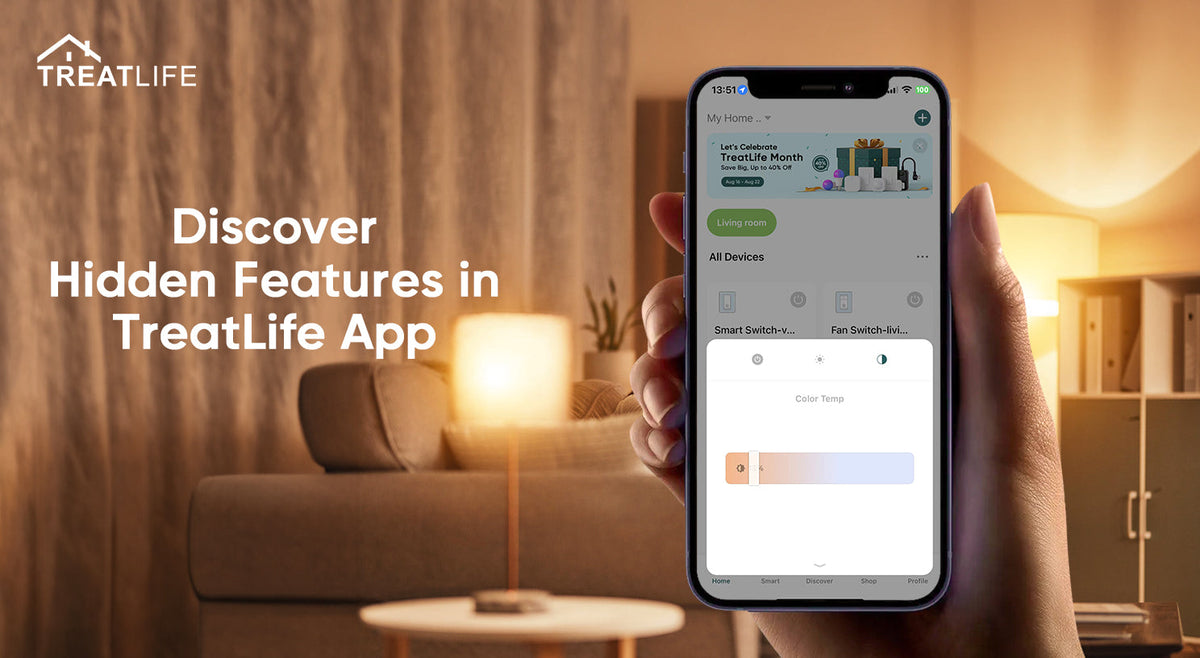
The Hidden Features in TreatLife App
|
|
Time to read 3 min
|
|
Time to read 3 min
The Treatlife app is the central hub for controlling your Treatlife smart home devices. At first glance, it looks simple. But dive in, and you’ll uncover powerful hidden features to take your home automation to the next level. Let’s explore some of these gems.
If you are not familiar with the app yet, read our related post first: How to Use TreatLife App!
The TreatLife App Home tab delivers complete device control. Turn gadgets on/off, change brightness, colors, modes, and more with a tap. Create customized scenes/automations, or set up groups to control multiple devices in one click. Name scenes for easy identification. Set schedules to automate devices based on daily routines.
Manage your entire home layout here too. Make new homes for devices across multiple locations. Join existing homes shared by family or roommates. Add, delete, rename, and reorder rooms to organize your space. The Home tab is command central for your smart home.
The fast control interface allows you to adjust color temperature, select colors and fan speed etc. without entering the device control page, saving you time and effort.
While Home tab controls devices manually, TreatLife App Smart tab automates them. The game-changing actions rule the roost here. In particular, actions allow devices to trigger notifications, texts, calls, and more based on sensor triggers.
Tell your motion sensor to text you if movement is detected after 11PM. Get notified if your door sensor opens while you're out. Have your leak detector call for help if it senses liquid during vacation. Endless automation options become available with actions. And you can customize what kind of notifications you want to receive.
The Treatlife app’s fresh new tab is called "Discover" which aims to keep you connected, informed, and motivated about smart living. It offers a ton of useful information, such as articles, advice, product spotlights, and more. The 'Discover' option offers something for everyone, regardless of your level of experience with smart homes or where you are in your journey.
TreatLife App Discover tab gives you focused content to get the most from your Treatlife gear.
Start by linking accounts with Alexa, Google Home, and SmartThings on the ‘Profile’ tab for voice control. Besides, you can add your HomeKit accessories right in this tab.
Tap the settings icon in the top right corner, you can adjust timezone settings and get accurate environment data to show on the home page. Also, you can integrate the environment data into the automation, automatically leveling up your smart home experience. Enable “Do Not Disturb” during set times to silence all alarm alerts when you want peace and quiet at a specific time. For example, toggle it on when you’re sleeping at night. Customize notification frequency in Settings, too. When multiple types of notifications come in seconds, it’s so annoying. Therefore, set up the interval, and you can receive the alerts once within the set time.
As you can see, Treatlife’s app packs tremendous smart home power under a simple hood. Control your home with precision, leverage next-level automation, and customize the experience to your needs with these hidden features. The Treatlife app features put pro-level home control right at your fingertips.
Was this article helpful? Read our related post: Benefits of Smart Home Automation!






